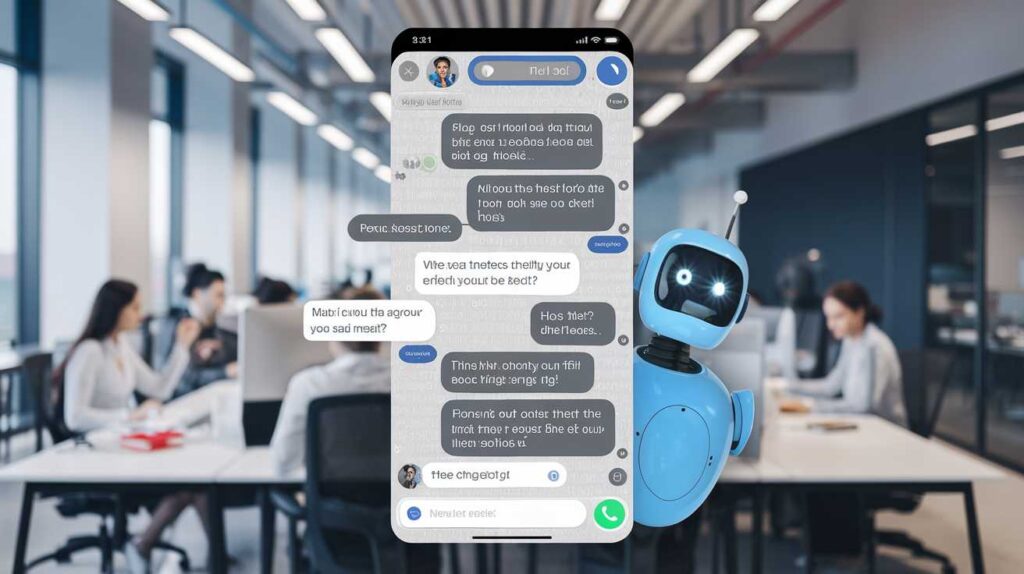ChatGPT accessible on WhatsApp: guide to interacting with the chatbot
OpenAI marks a turning point! ChatGPT is now available via WhatsApp, a platform with over 2 billion users.
Share this article
ChatGPT now has its own contact number.
For the tenth day of its Advent calendar, OpenAI has struck hard! The chatbot ChatGPT is getting a phone number. This initiative will provide access to many features:
- For users located in the United States: you can now call ChatGPT and converse directly with it! Indeed, by dialing the number dedicated to ChatGPT, you activate the advanced voice mode and can dialogue for free with the chatbot for 15 minutes. This is possible regardless of the type of phone (smartphone, traditional phone, landline, etc.) and without requiring an Internet connection.
- For other countries: if you are in France, for example, it will not be possible to make a call to ChatGPT (risk of prohibitive costs during the end-of-year holidays). However, it is quite possible to interact with ChatGPT through… WhatsApp!
These new features may seem trivial, but they could have significant repercussions! Indeed, WhatsApp has more than 2 billion active users each month across the globe, which offers ChatGPT an excellent opportunity to expand its user base. In the United States, accessing ChatGPT via a phone number also allows it to reach an audience that is less assiduous on the Internet.
“We’re just beginning our mission to make ChatGPT more accessible to everyone,” said Kevin Weil, product manager at OpenAI.
How to use ChatGPT on WhatsApp?
To communicate with ChatGPT via WhatsApp, here is the procedure to follow:
- Open WhatsApp and click the “+” button at the top right.
- Select “New Contact” and fill in the First Name field with “ChatGPT”, choose “United States” in the Phone box and enter the ChatGPT contact number, which is: 1 (800) 242-8478.
- Validate by clicking on Save, which will add ChatGPT to your contacts.
- Go back to the Discussions tab, select the “+” button at the top right and choose ChatGPT from your contacts to start communicating with him!
To send a message on WhatsApp, simply enter 1-800-242-8478 as the recipient.
Note that there is a daily message limit, but OpenAI has not specified the details about this at this time. Additionally, OpenAI is already planning other improvements for ChatGPT on WhatsApp, including image analysis and the ability to search the web.