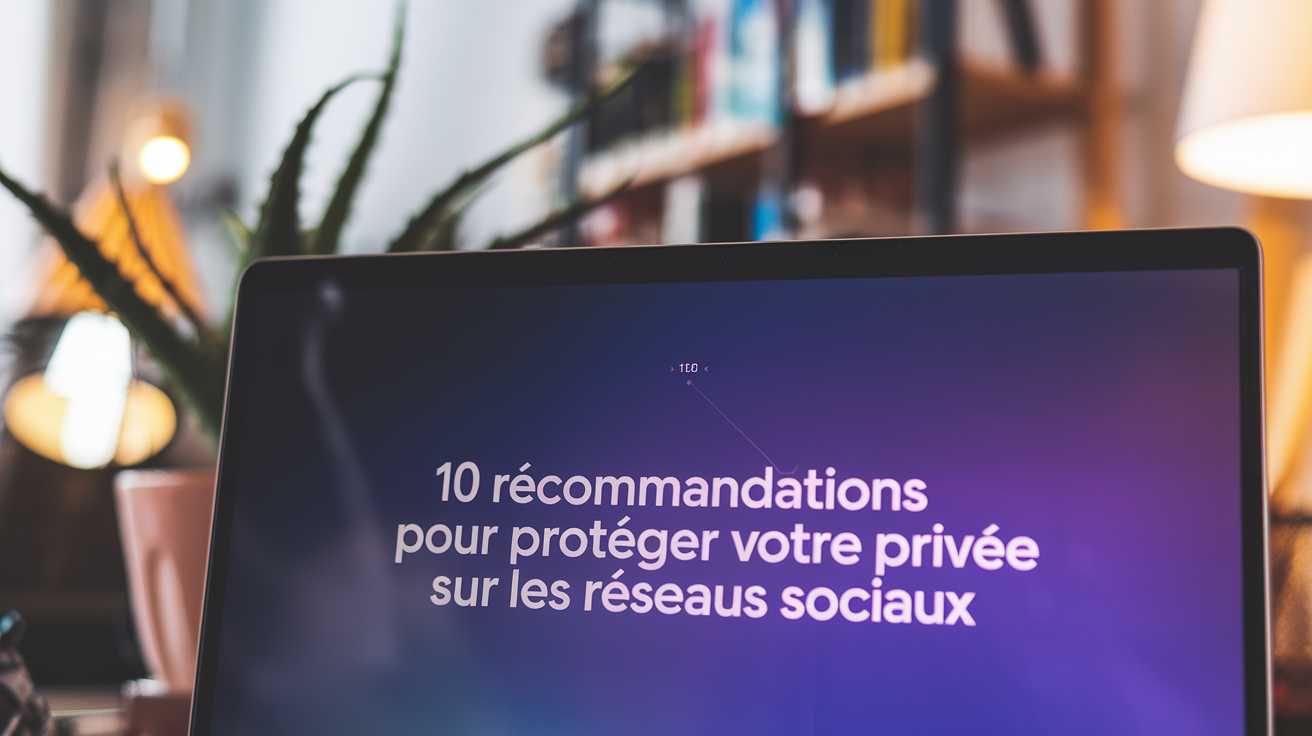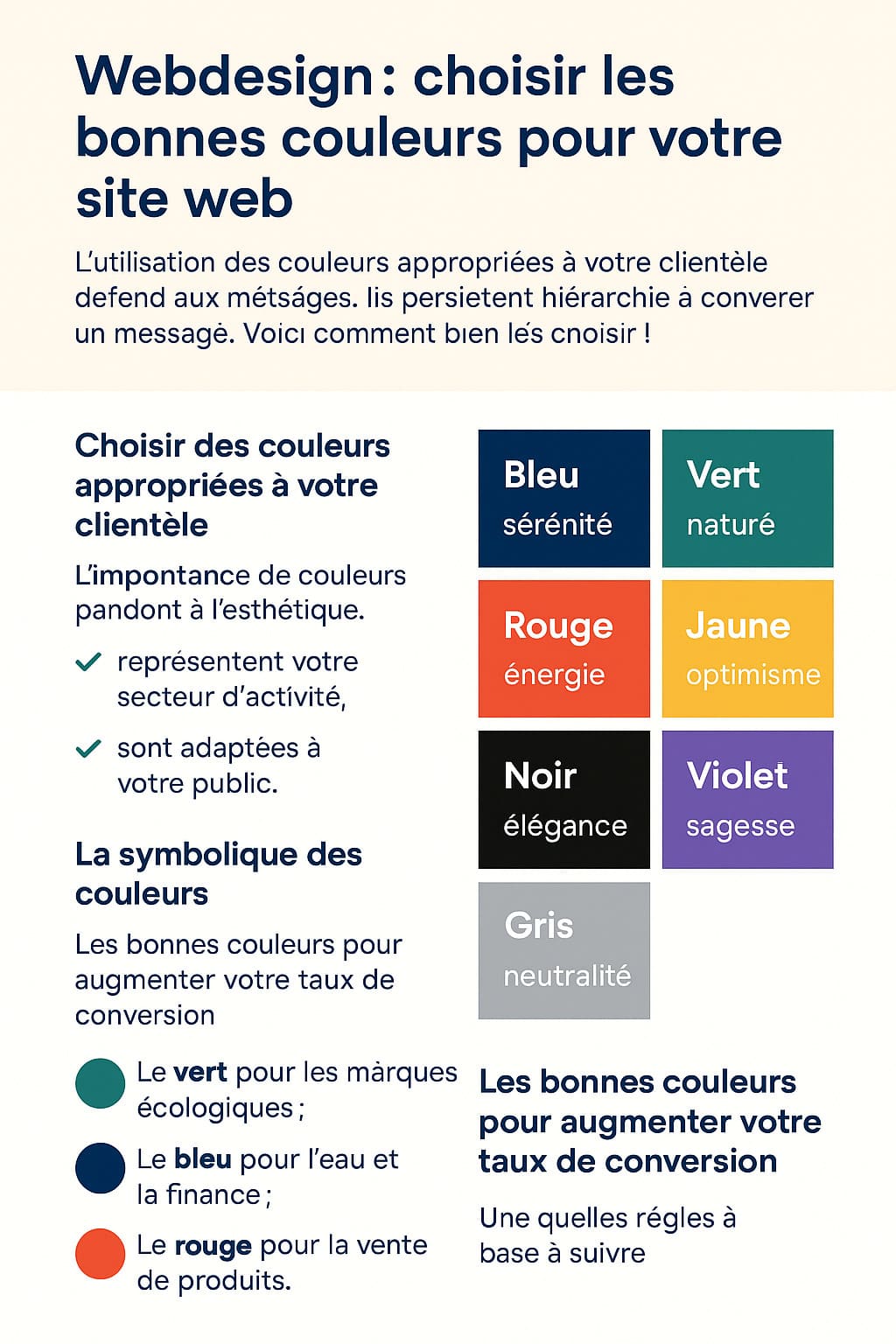Sommaire
10 recommendations to secure your personal data on social networks
10 Essential Tips to Protect Your Privacy on Social MediaSocial media has become an integral part of our daily lives, providing many opportunities to connect and share. However, this online presence comes with potential risks to our privacy and personal data. In this article, we will explore 10 crucial tips to secure your social media presence and protect your sensitive information.
1. Adjust your privacy settings
The first step to protecting your privacy on social media is to properly configure your privacy settings. Each platform offers options to control who can see your posts and personal information.5.
- Make your profile visible only to your chosen contacts
- Categorize your relationships (friends, family, acquaintances) and customize what each group can see
- Disable search engine indexing of your profile to limit your public exposure
For example, on Facebook, you can access these settings by going to “Settings and Privacy” > “Settings” > “Privacy.” Take the time to review and adjust each option to make sure it matches your privacy preferences.
2. Think before you share
Before every post, ask yourself the crucial question: “Who might see or use this information?”5. This consideration can help you avoid unintentionally sharing sensitive information.
- Avoid posting your address, phone number or precise location
- Pay attention to revealing details in your photos (visible names, identifiable locations, valuable objects)
- Think long term: a seemingly innocuous post today could have unexpected consequences in the future.
3. Protect your personal information
Some information is particularly sensitive and should never be shared publicly on social media.5:
- Your full date of birth
- Your home address
- Your social security number or other official identifiers
- Your maiden name (often used as a security question)
Also be discreet about information about your children or loved ones. Their privacy also deserves to be protected.
4. Use strong passwords
The security of your accounts depends largely on the strength of your passwords.1. Here are some good practices to adopt:
- Create unique and complex passwords for each social network (at least 12 characters, mixing letters, numbers and symbols)
- Change them regularly (every 3 to 6 months)
- Enable two-factor authentication where possible
Using a password manager like LastPass or 1Password can make it much easier to manage complex, unique passwords for each account.
5. Clean up your accounts regularly
Over time, you may accumulate accounts on different social networks that you no longer use.1. These inactive accounts represent a potential risk to your privacy.
- Delete accounts you no longer use
- Delete old posts that may contain sensitive information
- Disable access for third-party apps you no longer need
For example, on Facebook, you can manage connected apps by going to “Settings” > “Apps & Websites.”
6. Manage mentions and tags
Other users may sometimes identify you in content without your consent.5. Take control of these identifications:
- Turn off automatic identification on photos and other media
- Configure your settings to review tags before they appear on your profile
- Remove mentions in content that harm your image or your privacy
On Instagram, for example, you can control who can tag you in “Settings” > “Privacy” > “Mentions.”
7. Beware of scams and questionable links
Social media is often used to spread scams and malware5. Stay vigilant:
- Do not click on unverified links, even if they come from contacts
- Avoid responding to quizzes and surveys, which are often used to collect personal data.
- Beware of offers that are too good to be true or alarmist messages
8. Secure your online presence
Adopt good habits to secure your browsing on social networks1:
- Always log out after use, especially on shared devices
- Clear your cookies and browsing data regularly
- Use a VPN when connecting from a public network
Tools like NordVPN or ExpressVPN can help you secure your connection, especially on public Wi-Fi networks.
9. Educate your loved ones and children
Protecting online privacy is a collective responsibility. It is crucial to educate those around you, especially the younger and less experienced.3:
- Explain the importance of not interacting with strangers online
- Make them aware of the risks associated with sharing personal information
- Encourage them to think before they post and to respect the privacy of others
The CNIL offers educational resources to raise awareness among young people about the protection of personal data.
10. Limit your connections and review your “friends”
The quality of your social media connections is more important than their quantity.5:
- Don't accept all friend or connection requests
- Check your friends list regularly and remove contacts you don't know or no longer interact with.
- Block suspicious or inactive accounts
On LinkedIn, for example, you can regularly review your connections and remove those that are no longer relevant to your professional network.
Conclusion
Protecting your privacy on social media requires vigilance and constant effort, but it is an investment worth making. By following these 10 recommendations, you can significantly reduce the risks associated with your online presence while continuing to enjoy the benefits of social media. Remember that protecting your personal data is a fundamental right. The CNIL (Commission Nationale de l’Informatique et des Libertés) offers many resources to help you better understand and exercise your data protection rights3.Finally, remember that the best protection is still caution. Before each publication, ask yourself if you would be comfortable if this information became public. By adopting this reflective attitude, you will take a big step towards a safer and more responsible use of social networks.