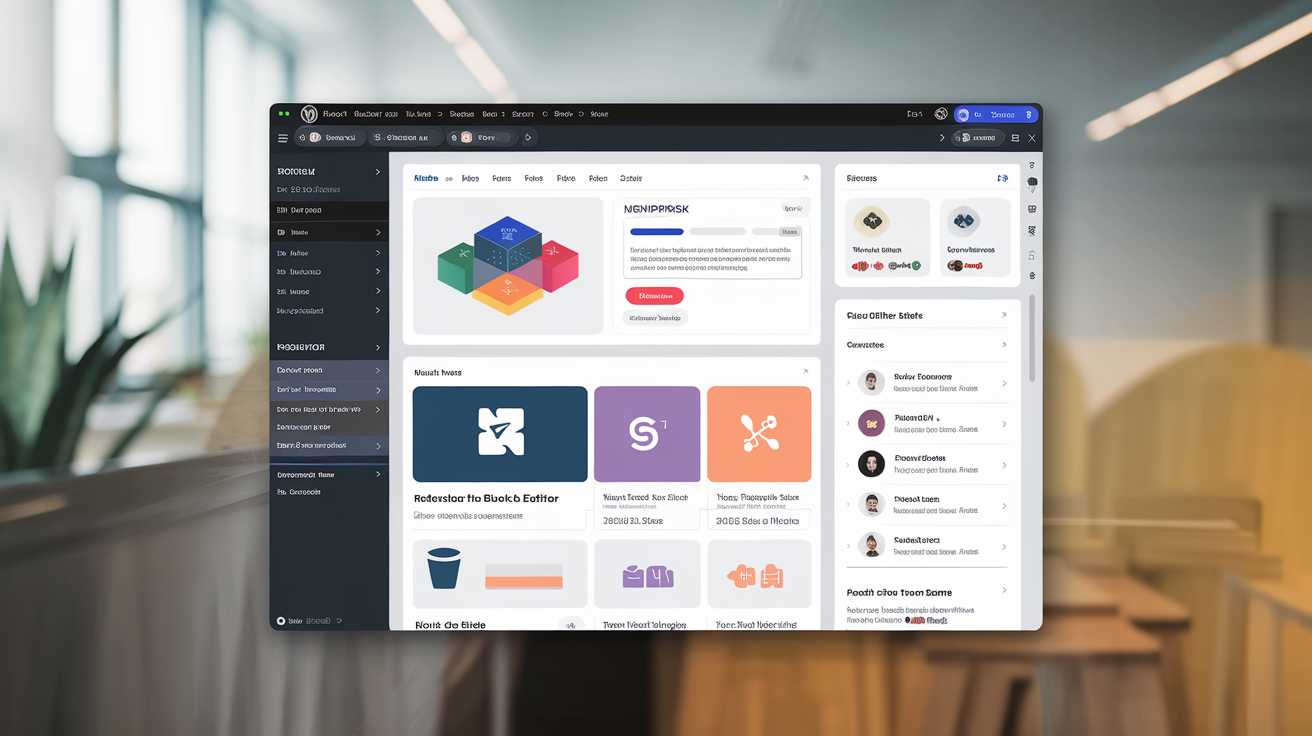This Tuesday, November 12, 2024, WordPress launched version 6.7, which represents the third major update of this year for the content management system, named Rollins in tribute to the famous jazz saxophonist Sonny Rollins. Let's discover together the new features and updates brought by this version 6.7 of the CMS used by more than 40 % websites across the globe.
Sommaire
The main improvements in WordPress 6.7
With this version 6.7, WordPress takes a new breath, especially in a context where the CMS ecosystem faces turbulence linked to the conflict between its founder, Matt Mullenweg, and WP Engine. This new version is therefore very timely and incorporates, as usual, its share of innovations and fixes.
The Twenty Twenty-Five theme was also revealed as part of this 6.7 release.
Here are the key changes, with details provided by WordPress Core Committer Jean-Baptiste Audras:
- Gutenberg Editor: This release of WordPress includes different versions of Gutenberg (from 18.6 to 19.3), offering significant improvements to make content creation easier. These changes include improved design tools and expanded formatting options for various elements.
- API and interactions: New options have been introduced to better handle user-side interactions. This makes it easier to change the site state without a full reload, making the experience smoother for users.
- HTML API: Key additions have been made to make the HTML API more accessible and robust, improving compatibility for developers.
- Performance : Several important optimizations have been incorporated, such as the use of generated PHP files to decrease loading times, as well as dynamically adjusting image sizes for lazy loading, thus contributing to the speed of sites.
- Internationalization and accessibility: WordPress continues to make progress in accessibility and internationalization, making the CMS more inclusive with specific improvements to make it easier for everyone to use.
Other technical improvements:
- HEIC Image Compatibility: Automatic conversion of HEIC images to JPEG for improved image format handling.
- Registering templates for plugins: A simplified API for plugin templates makes it easier to structure interfaces.
Over three hundred tickets were resolved for this release, along with 87 new features and improvements. The numbers highlight the efforts of the WordPress community to strengthen the stability, performance, and accessibility of WordPress 6.7.
How to Update to WordPress 6.7
As usual, the latest version of WordPress can be accessed directly through the official website. You can also choose to update from your admin interface by following these simple steps:
- Go to the Dashboard
- Click on the Updates tab
- Tap Update Now.
Typically, an update signal will also appear at the top of your interface. Before proceeding with the update, it is recommended to back up your site as well as your database to minimize the risk of errors or malfunctions. A FAQ detailing this process is available on the site.