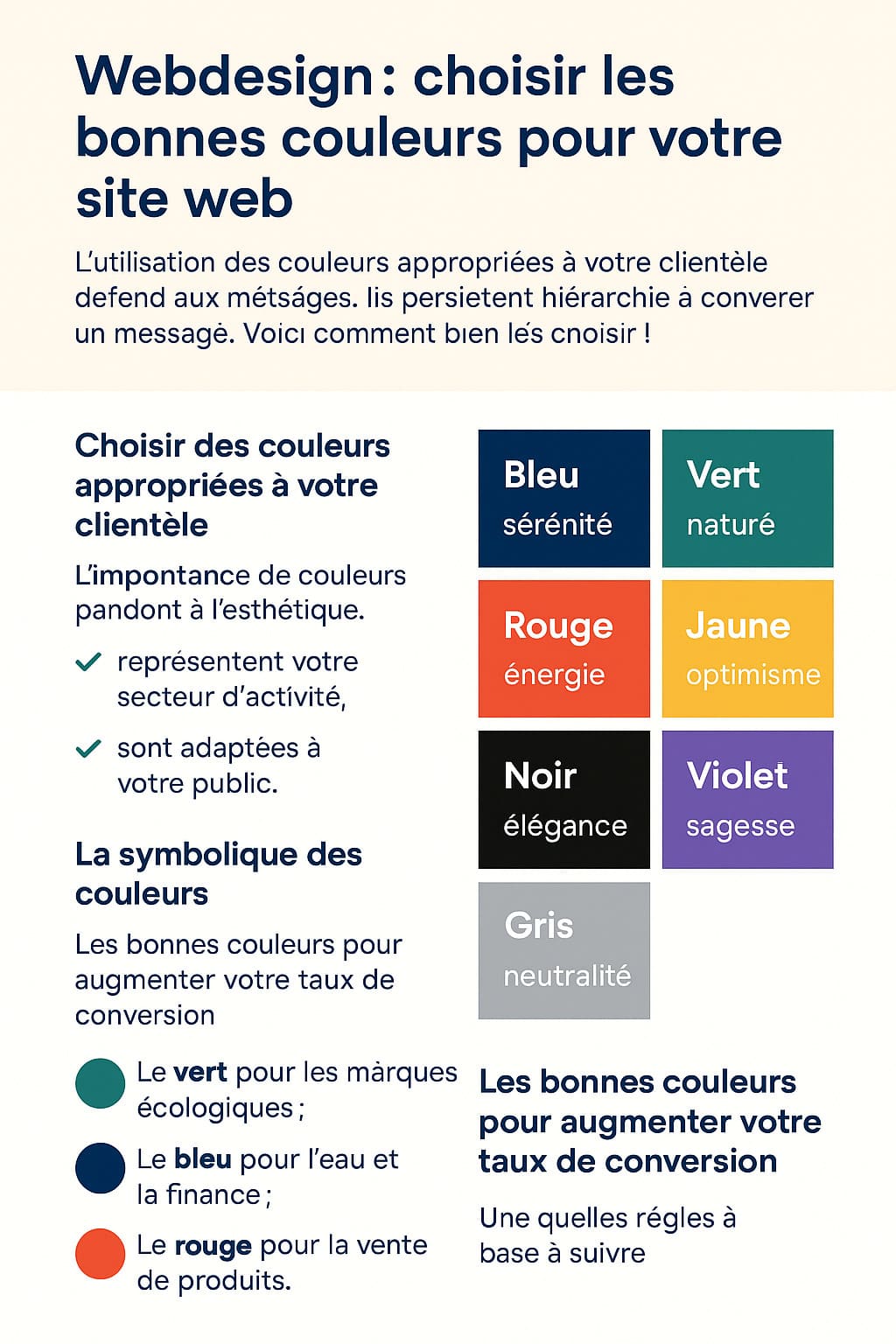Your website, launched a few years ago, is showing signs of fatigue. You are convinced: it needs a good refresh. Its content is outdated. The display on mobile is not optimal. Page loading times are too slow. Worse still, traffic from Google is dropping sharply. There is no doubt: a redesign of your WordPress site is necessary! But be careful, you know that this technical operation can be tricky if it is not executed correctly. This article is intended to guide you. At the end of this reading, you will know all the steps necessary to carry out a professional redesign without compromising your current site. Thanks to our complete guide, accessible to both novices and more experienced users, you will benefit from concrete examples to know what to do and what to avoid during a redesign.
Sommaire
Definition of a WordPress site redesign
Redesigning a WordPress site is a technical operation that aims to renew and modernize a website with two main objectives: adapting to the requirements of your users and meeting your ambitions, whether it is to increase sales on your online store, present your services more clearly, obtain more quotes, encourage the downloading of resources such as a white paper, or boost subscriptions to your newsletter, among others.
Undertaking a redesign allows you to intervene on several aspects: modify the user interface (UI) for more ergonomic navigation; improve performance (page loading speed) in order to make the user experience (UX) more pleasant; optimize natural referencing (SEO) in order to increase the volume of visits and maximize traffic on your pages; update the content to reflect changes in your activity; and integrate new functionalities.
Depending on your expectations, technical skills, time available, and budget, you can handle one or more of the above. The question is how to orchestrate it all. Discover the steps to follow in the following sections.
Phase 1: Preliminary steps to the redesign
First of all, the steps for redesigning your WordPress site presented below form an ideal outline to follow. Think of them as a complete, adaptable roadmap. For example, you won't need to create mockups, wireframes, or integrate a new aesthetic if your only goal is to work on your SEO. Be flexible and re-appropriate the methods in this article according to your context.
Setting the objectives of the redesign
The first task is to define why you want to revitalize your WordPress site, this will allow you to determine if this operation is really necessary. To do this, we suggest you perform an audit of your current site. This will allow you to highlight obstacles and opportunities for improvement. Focus on the fundamental elements of a professional and efficient WordPress site, by questioning yourself on several levels: the structure and the web design. Is the navigation intuitive? Is the ergonomics well designed? Does the design reflect your brand identity? Is it consistent with your graphic charter? Does the performance concern the loading time of pages? Use Google PageSpeed Insights to find out.
Also, think about your SEO strategy: is the traffic generated by your site meeting your expectations? Is it declining? Is your site well optimized for search engines? Use Google Analytics and Google Search Console to analyze your traffic and identify weak points. Also, don't forget about the security of your WordPress CMS: is it protected against viruses, malware and other vulnerabilities? Have you implemented best practices in this area? As for the content, is it up to date and does it reflect the evolution of your business? And do your blog articles meet the search intentions and needs of your audience? Finally, what features do you want to add (creation of a WooCommerce store, switching to multilingualism, etc.)? Are the features currently in place still operational?
Consider budget and timing
Based on what you discover, you’ll be better able to clarify your aspirations, which you can list in a collaborative tool like Google Docs, Google Sheets, Trello, or Asana. For example, if you notice that your site is receiving few visits, which is affecting your conversions, the goal of your redesign will be to improve the SEO strategy. Also think about the budget you have for this redesign. If you hire a professional, it will involve a higher cost than if you do everything yourself. Also include the possible costs of tools, such as WordPress or a page builder like Divi Builder or Elementor, if you want to redesign your site.
Also, consider associating your goals with time constraints. How much time do you have to complete this project, and what is the desired deadline? Our advice: For greater clarity, set goals according to the SMART model (specific, measurable, achievable, realistic, and time-bound). For example, in the context of a redesign aimed at improving SEO, a SMART goal could be: “I want to increase organic traffic to my blog by 30 % during the first half of the current year.”
Structuring the content of your site
Develop the tree structure
Once you have established your goals, focus on an essential step in redesigning your WordPress site: the tree structure. This refers to the organization, categorization, and connections between your content. This “structure,” often represented in the form of a diagram, mainly allows you to: simplify the user experience, by making the search for information more fluid; and optimize SEO, by keeping a hierarchical structure centered on identified themes. This also facilitates exploration and indexing by search engines like Google.
To build an effective tree structure, start with your goals. Then, get in touch with your target audience in order to meet their needs and solve their problems. To do this, develop a persona – a fictitious image of your ideal customer – using a suitable tool. Finally, analyze what your competitors are doing and draw inspiration from the best practices observed on their sites to adapt them to yours.
As for tools dedicated to creating the tree structure, we recommend using software such as GlooMaps (free), MindMeister (freemium) or DYNO Mapper (paid).
Create wireframes and mockups
After that, it’s time to move on to graphically representing your tree structure. This will allow you to visualize how your site will look in varying details. Start by developing wireframes, which are functional and schematic sketches of the various elements of a page. They will help you represent the user interface (UI) more clearly than the tree structure alone.
To create your wireframes, use online tools like MockFlow (free) or Balsamiq (paid). If necessary, you can eventually integrate your design into mockups using tools like Figma (freemium), Sketch (paid) or Adobe XD (paid). This phase is crucial if you want to completely overhaul your site. In this case, don't forget to write or design a new graphic charter. If you only plan to make minor changes to an existing theme, you can skip creating mockups.
A specification for your project
If you are ever working on a WordPress site redesign for a client, it is advisable to gather the majority of the steps mentioned in a specification. This document presents the key elements related to a project to create or redesign a WordPress site, including the needs, constraints, ideas, concepts, and objectives of the entity wanting to design or redesign a website. You will find help in writing it in our dedicated guide.
Phase 2: Launching your WordPress site redesign
Establish a suitable working environment
To begin this redesign phase, it is crucial not to work directly on your live site, except for very minor changes. This protects you from possible bugs or malfunctions that can make your site inaccessible, harming your brand image. For peace of mind, you have two choices:
Perform your WordPress site redesign locally, that is, on your machine, using tools like WAMP, Local, or DevKinsta. Use a development environment, either working on a subdomain or a subdirectory created by your host. You can also opt for a staging environment using plugins like WP Staging.
Develop design, content and functionality
Once your work environment is ready, the actions to take will depend, once again, on your initial goals. While it is impossible to detail all the possibilities here, here are some general steps that will guide you during the process: Apply the design developed on your mockups to the site to be redesigned. If you are using WordPress's Gutenberg editor, consider creating blocks and page templates. The process will be similar with a page builder.
Add the features you want, such as contact forms, search bars, pop-ups, an online store, or other GDPR compliance tools. To do this, configure and test the appropriate plugins. Incorporate or modify the content of your key pages or your blog, whether in the form of text, images or videos. Take care to optimize the weight of your images for example with extensions like Imagify. Make sure to follow SEO best practices (meta tags, optimized URLs, XML sitemap, robots.txt file, etc.). To do this, use a dedicated extension like Yoast SEO, Rank Math or SEOPress.
Phase 3: Publishing the redesign in 4 steps
Move the test site to pre-production and perform testing
To begin this third phase of your redesign, move your test site to a staging environment. You'll transfer the site you developed locally to a live server (at your hosting provider) that has similar features to your final site. This will only be accessible to you and your client, but not to your visitors, allowing you to test and ensure that everything works as expected before going live.
To establish this pre-production environment, you must: save your current site (files + database); configure a pre-production environment by setting up a subdomain (e.g. staging.yoursite.fr) or a subdirectory (e.g. yoursite.fr/staging); clone your site to the staging environment, either manually or using migration extensions; and carry out tests. This involves checking that all the functions of your site are working correctly (links, buttons, forms, menus, plugins, etc.). Don't hesitate to check the display of your site on various browsers and screen formats (responsive).
Put the site under maintenance
After performing the necessary checks, it is time to put your old site into maintenance mode, before transferring it from pre-production to production. This has several advantages: you avoid damaging the user experience during the transition (from pre-production to production); you keep your visitors informed that maintenance is being done for a certain period; if errors or bugs occur, they will only be visible to you, thus preserving your brand image.
Deploy the new site online
With everything ready, you can migrate your site to live by following these steps: Backup your site again, this is a must-have tip; Move the staging site to the live environment. For advanced users, this can be done manually, but to avoid mistakes, adopt a plugin like All-in-One WP Migration or Duplicator; Reactivate your third-party extensions and tools, such as your cache, security, and Google Analytics plugins. Redirect all URLs according to the established redirect plan.
Tracking Your WordPress Site Redesign
As soon as your online redesign is online, don't forget to perform a few crucial actions after launch: monitor the functioning of your site, especially in the days and hours following its deployment, quickly correct any identified problems; pay attention to user feedback that may report malfunctions; monitor the performance of your site (loading time, SEO traffic, conversions, etc.); regularly maintain your WordPress site, back up frequently and make the necessary updates (plugins, themes and WordPress core); communicate about the redesign via your communication channels: newsletter, social networks, etc. And finally, make sure you have achieved your initial objectives, then adjust your strategy according to the results obtained.
In short, redesigning your WordPress site will allow you to modernize and optimize your online presence. This process, both technical and demanding, will require in-depth analysis, rigorous planning, as well as agile deployment to ensure a smooth transition to a redesigned and efficient site. With a particular focus on best practices and solid technical skills, you will avoid compromising your site and losing your traffic. Would you like to benefit from advice or support from a specialized and recognized agency in WP redesign? Call on G2RD, an expert in the field, who will be able to meet your needs efficiently and professionally.